How to achieve a minimalist setup in iOS 26

This article shares 5 tips to help you achieve a minimalist iPhone in iOS 26.
Keep apps in App Library
Hide app names
Use Clear icons
Use the browser version of apps
Set a minimalist wallpaper
You will enjoy a cleaner look with fewer visual distractions.
How to block distracting apps on iPhone
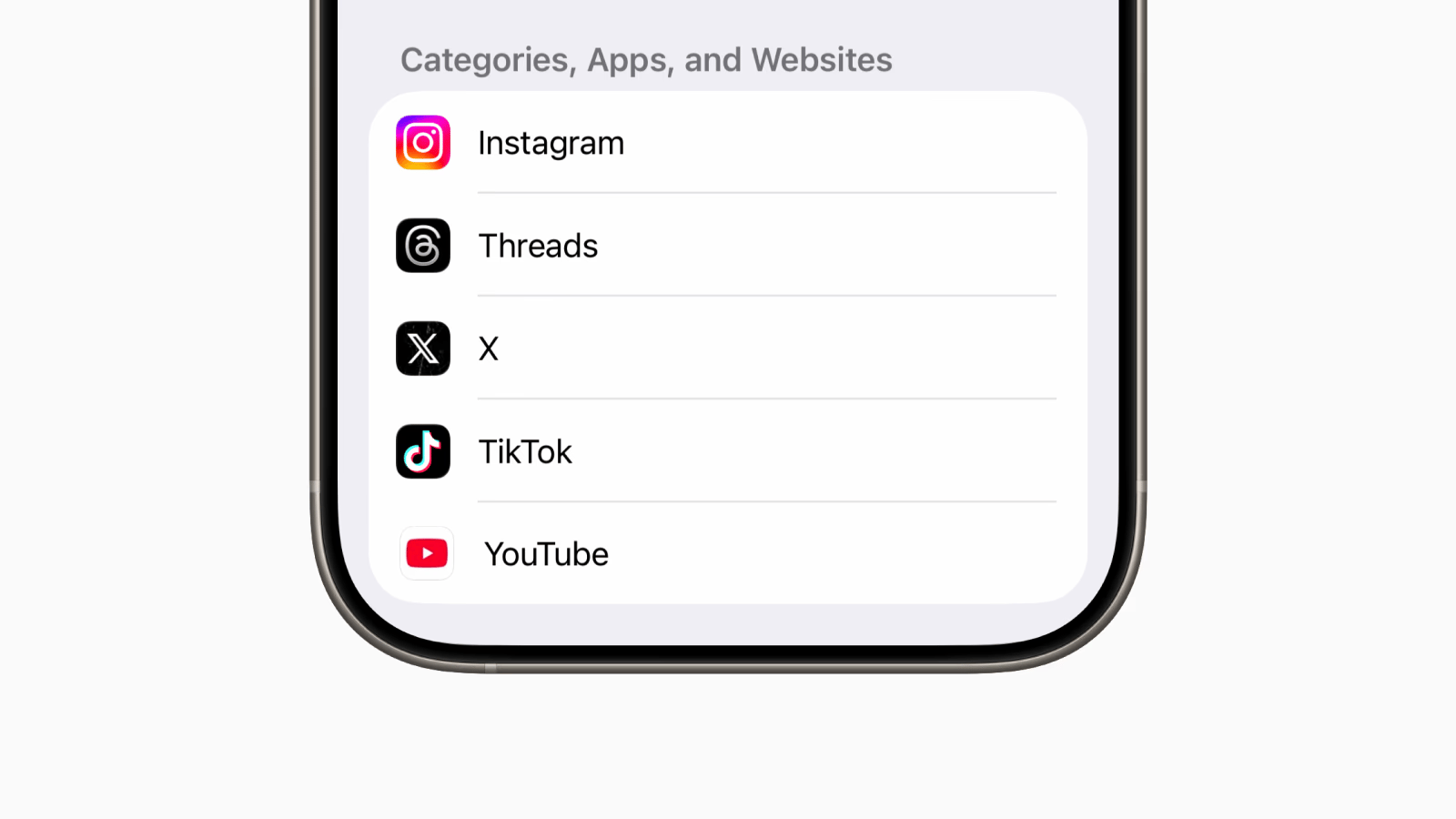
These are the three methods to restrict access to selected apps on your iPhone.
Turn on Content Restrictions
Set app limit in Screen Time
Install third-party app blockers
To learn more about each method, read the full article here.
Other notable news and technology
Final Notes
It’s been a while since we last sent out a newsletter, and we hope you’re still embracing digital minimalism.
In case you missed it, we released a new wallpaper called Rolling Hills.
We hope you enjoyed this issue, and see you in the next one.
Enter the Freebie Library
Access our library of free resources, available exclusively to subscribers of this newsletter.
To enter the Freebie Library, use the password below.
