Welcome back to The Digital Minimalist.
Each month, we share practical tips and tools to help you stay productive in our cluttered and distracting world.

We have compiled 4 lesser-known tips and tricks that we find useful as digital minimalists.
Hide apps
Play white noise
Limit your device to a single app
Change your default apps
Check out the full article to learn more about each of these hidden features.
The best Mac apps for digital minimalism

We handpicked 6 Mac apps that help us eliminate distractions and focus on what truly matters.
SelfControl: Block distracting sites
Bartender: Menu bar manager
LookAway: Screen break reminder
HazeOver: Reduce visual distractions
iA Writer: Distraction-free writing tool
Fliqlo: Flip clock screensaver
To learn more about what each app does, see the full article.
How to declutter your Menu Bar
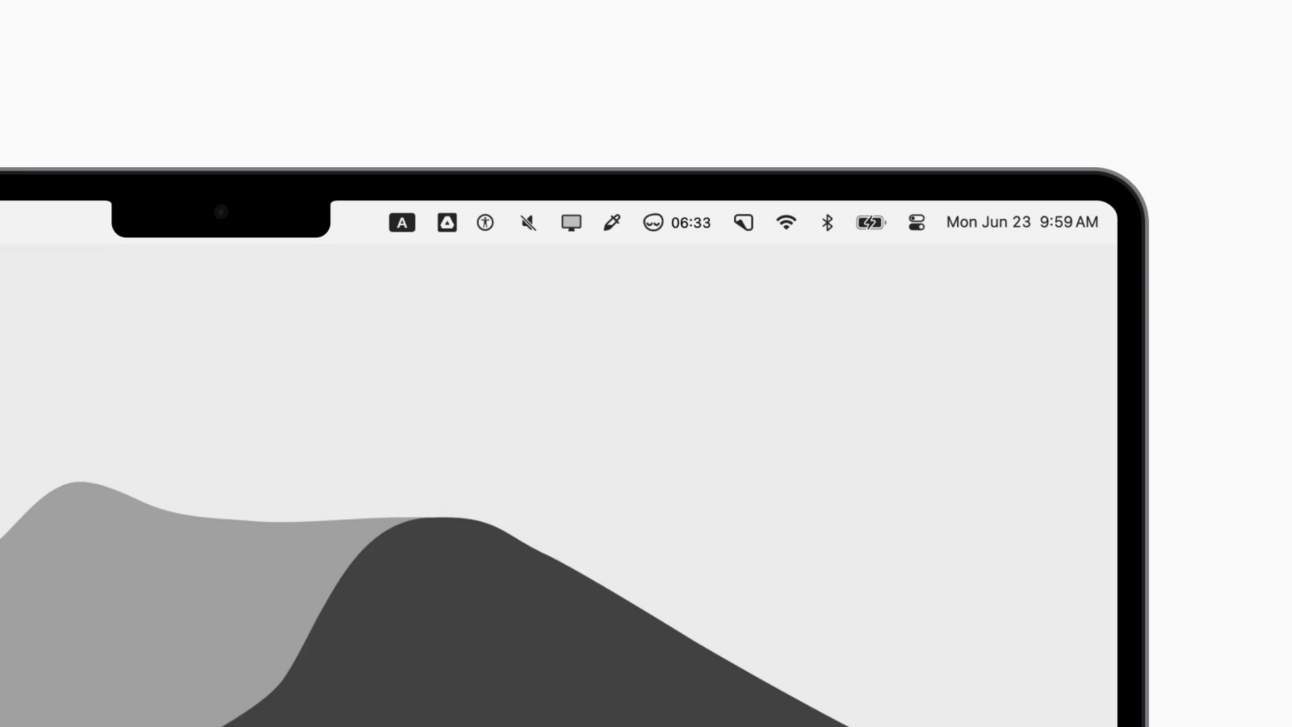
Keeping our digital environment clutter-free is just as important as maintaining our physical space.
This is why we have compiled 4 tips to clean and organize the menu bar on your Mac.
Remove unnecessary apps
Automatically hide and show the menu bar
Install a menu bar manager
Arrange menu bar items
For more details on implementing the steps mentioned above, read the full article.
Final Notes
We are testing monthly newsletters instead of weekly ones to feature more of what matters and less of what doesn't.
If you would like to keep up with us weekly, follow us on our socials at Threads, TikTok, or Instagram.
We hope you enjoyed this issue, and see you in the next one.
Enter the Freebie Library
Access our library of free resources, available exclusively to subscribers of this newsletter.
To enter the Freebie Library, use the password below.
